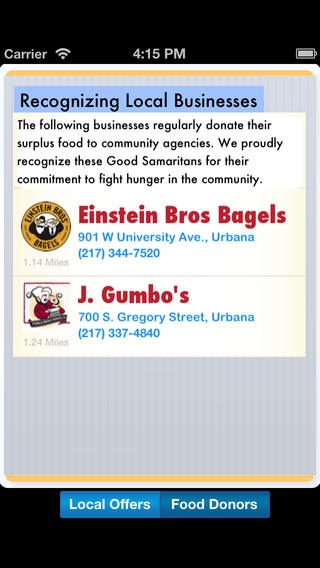Zero Percent. 1.85
Continue to app
Free Version
Publisher Description
As cited in The Washington Post http://www.washingtonpost.com/2012/06/19/gJQAmk9JoV_story.html What's new in this version? - View nearby hunger relief agencies - Reflects the new focus on food donations - Removed the deals tab ------------------------------------------------- More than 30% of the food in the world (and in US) is lost or wasted. We started Zero Percent to bring that down to ZERO. This is not just a tech company. We aim to create a community system in order to help food businesses achieve ZERO food waste through food donations. The service will always be free for businesses and agencies eliminating food waste. "Zero Percent has an admirable goal zero percent food waste," Jonathan Bloom, author of American Wasteland - How America Throws Away Nearly Half of its Food. When businesses such as restaurants have excess food, they either enter a donation (for local pantries or soup kitchens) into Zero Percent. Who uses this app? Users who want to get discount on food in nearby food places, and simultaneously help eliminate food waste in their communities. Features: The app has a simple interface, which lists the nearby donor restaurants. Further details (address, distance, phone number, time left) about the offer can be viewed at a touch. Users can also sort offers by distance. More Features: No account registration or coupon. No location sharing. Free forever for eliminating food waste.
Requires iOS 4.3 or later. Compatible with iPhone, iPad, and iPod touch.
About Zero Percent.
Zero Percent. is a free app for iOS published in the Food & Drink list of apps, part of Home & Hobby.
The company that develops Zero Percent. is Zero Percent, PBC. The latest version released by its developer is 1.85.
To install Zero Percent. on your iOS device, just click the green Continue To App button above to start the installation process. The app is listed on our website since 2011-07-21 and was downloaded 1 times. We have already checked if the download link is safe, however for your own protection we recommend that you scan the downloaded app with your antivirus. Your antivirus may detect the Zero Percent. as malware if the download link is broken.
How to install Zero Percent. on your iOS device:
- Click on the Continue To App button on our website. This will redirect you to the App Store.
- Once the Zero Percent. is shown in the iTunes listing of your iOS device, you can start its download and installation. Tap on the GET button to the right of the app to start downloading it.
- If you are not logged-in the iOS appstore app, you'll be prompted for your your Apple ID and/or password.
- After Zero Percent. is downloaded, you'll see an INSTALL button to the right. Tap on it to start the actual installation of the iOS app.
- Once installation is finished you can tap on the OPEN button to start it. Its icon will also be added to your device home screen.